The Favorites function allows you to add both companies and individuals to a favorites list. This will create a list of selected contacts.
|
A contact automatically becomes a favorite when you call it up and then touch the heart icon on the right. |
|
|
To remove a contact from the Favorites list, tap the heart icon again. |
You can switch between “All contacts” and your “Favorites” by selecting them in the top left-hand corner. Simply tap on the desired area.
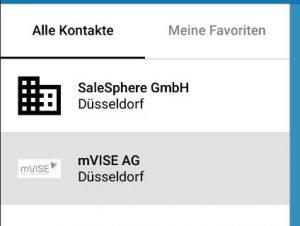
View of a CRM contact

