During the presentation you can access the Service Overlay feature at any time by tapping with two fingers. The overlay that opens allows you to quickly jump to a desired slide and to enter the customer’s interest in a product including a possible note (see below).
You end the Service Overlay via the Close-X in the upper right corner. You will then return to the presentation on the slide that was last selected in Service Overlay.
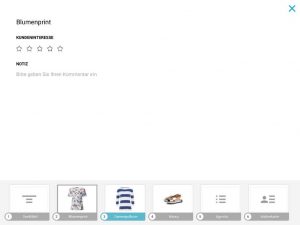
Service Overlay

