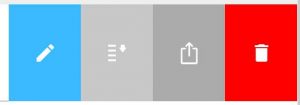Each presentation that ends with a protocol entry automatically generates this protocol entry. You can find these in the Protocol area.
The data is recorded in a list view:
- Date and time of the presentation
- Name of the presentation
- Number of included slides
You can display the protocol again at any time by tapping on the relevant item.
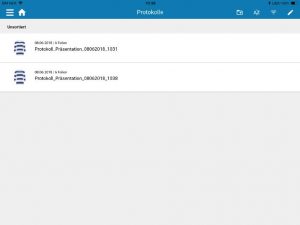
Protocol overview with two items
Context menu of the protocol entry
By swiping to the left within the protocol entry, you can carry out some actions in advance if required:
- Call the protocol editor (see below)
- Move the protocol to another group
- Share icon: Generates a protocol as a PDF file from the presentation and all evaluations and feedback. This will be transferred to your e-mail program (e.g. Apple Mail). The subject of the e-mail contains the title of the minutes, and the respective participants of the presentation are entered as recipients.
- Delete protocol