
Use the back arrow at the top left of the menu bar to return to the next higher level of your catalog.
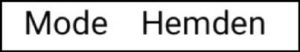
Centered in the middle of the menu bar, tap on the title to open the breadcrumb navigation. Here you can select the desired layer to which you want to jump by tapping.

By pressing the home button you leave the catalogue and return to the homescreen.
Tip: By default, all catalogue contents are loaded and displayed via an internet connection. If there is no active internet connection for a presentation with your customers, you should download all catalogue contents in preparation for your appointment. How it works is explained in the Settings chapter.

