You can also link the visibility of this catalogue to access rights for each catalog. Only users who are then assigned this access right may view the relevant catalog.
You assign the access right when you create a catalogue or subsequently by inserting a new name.
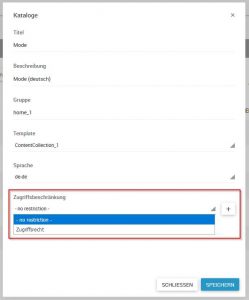
Allocation of an access permissions
By default, a catalogue is visible to all (- no restriction -). Only in exceptional cases is it worth assigning an access permission, e.g. if the contained product data are to be made accessible only to a small circle of users (price lists, drafts, etc.).
Then assign a new access permission by clicking on the plus symbol or select an existing access permission from the list.
Only users who have been assigned this access right in the user dialogue are allowed to see the restricted catalog. Therefore, open the corresponding user in the user administration and add the right just created under “Access rights”.
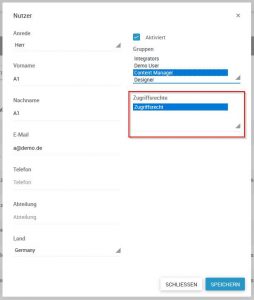
Assignment of an access right in the user dialogue
In Access Rights > Content Permissions you get an overview of the already created access permissions. Here you can delete or rename all access rights.

Content Permissions Overview

