Catalogues are individual content collections consisting of category and product pages. If you select the “Catalogues” menu item in the CMS, you will first be taken to the catalogue overview. Here you can create new catalogues and delete existing catalogues.
Catalogue overview
To create a new catalogue, click on “Add” in the upper left corner. To delete a catalogue, first select it in the corresponding check box and then click on “Delete” in the upper left-hand corner. If you want to copy a catalogue, mark it in the check box and then click on “Copy”.
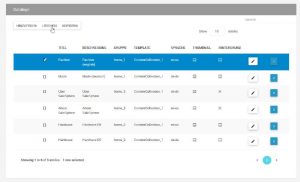
Delete catalogue
You can make various settings for a catalogue using the pen icon. Here you rename the catalogue title, add a description and can add a thumbnail and a background. You can also select the language for the entire catalogue here.

Catalogue overview / Edit catalogues
Tip: If a catalogue is not visible in the app, check the following possible causes: 1. link to the side menu not added (see above) 2. catalogue is set to a different language setting than the app.

