The third section of settings allows you to save all local settings of your app.
With the backup you are able to access all your data after reinstalling the app, but also to switch to another device (e.g. from iPhone to an Android tablet) without data loss.
>> To make a backup of your local settings, press the Save button. You have one backup slot per tablet/phone.
Included are the settings of the homescreen (i.e. positions and type of tiles), bookmarks, presentation and protocols.
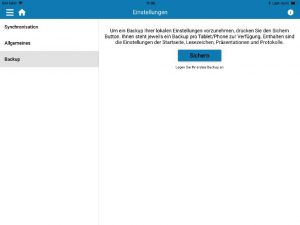
View of the backup area before creating a backup

Confirmation message before creating a backup
The restore can be done by tapping the Restore button of the desired entry. Please note that this will overwrite the current settings of the SaleSphere App.
The duration of the backup and recovery depends on the amount of data backed up. Usually, however, it only takes a few seconds or minutes.
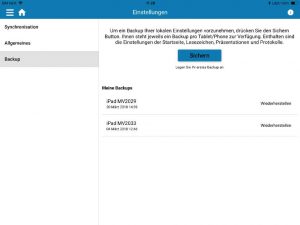
View of the backup area with generated backup entries

