By tapping the plus symbol at the bottom right, you create your first presentation.
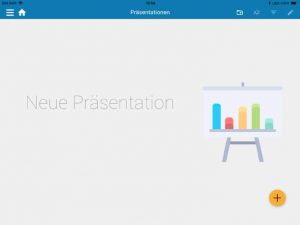
Presentations – Empty Presentation Overview
You can now give the presentation a name and optionally assign a group. Groups are also used here to structure and organize your presentations. If you assign a previously unknown group name, this group is created automatically.
If at least the presentation name is entered, the Create button becomes active.
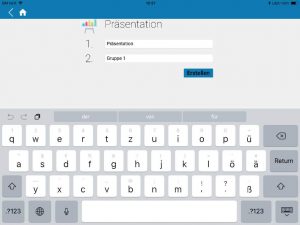
Create new presentation

