If you search from the homescreen, you will get a search results page that is sorted by relevance. All catalogues are searched. It is also mentioned for each result entry whether the search result is a category or a product.
- Tap the magnifying glass icon at the top right of the menu bar to activate the search function.
- Tap in the white input field below the menu bar to activate text input.
- Enter at least three characters of your search term. Expand or change the search term as required.
- From the search results now displayed, you can select your desired product or category by tapping.
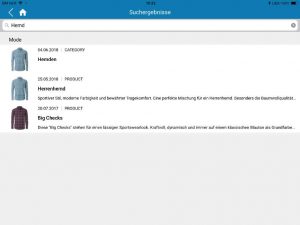
Search results page by search from the homescreen
Tip: After you have selected a product from the search results, you can return to the search results page using the back arrow at the top left of the menu bar.

