You can switch the view of the protocol editor by selecting the tabs in the upper area:
- Slides: the view of all slides
- Participants: Select them from the customer contacts entered in CRM. To send a protocol to the participants, a contact e-mail address must be stored in the CRM.
- Final comment: here you can enter a concluding remark, which can be transferred into the protocol.pdf.
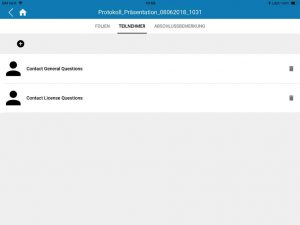
Participants of the presentation
The final page of the Protocol is of particular importance. Finally, general information such as a general customer feedback or an outstanding purchase order can be entered here. You can also edit the comments on the products here.
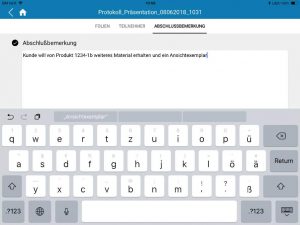
Protocol final comment page

