In this chapter you will get to know the CRM area. You will learn how to find your contacts quickly using the search function. We also show you how to add individuals and companies to a list of favorites.
With the Customer Relation Management (CRM) area you have all your customers information, such as e-mail addresses, phone numbers and addresses, available at any time. It is also crucial here that these have been entered in the backend beforehand.
You open the CRM area by tapping the CRM tile on the homescreen or via the side menu.
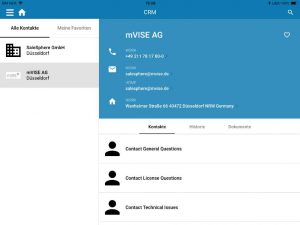
View of CRM with selected company entry
Below “All contacts” you will find all your company entries on the left side.
By tapping the desired company entry, the detailed view of the selected company opens in the right area.
In the example you see different phone numbers, e-mail addresses and the work address of the company listed. Directly below you will find your contact persons within the selected company.
By tapping on the respective contact person, the sublevel with the details of this person opens.
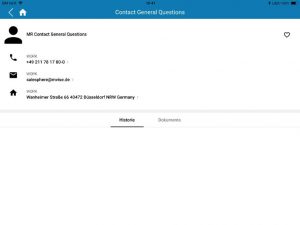
View of a CRM contact

