Under the menu item “Logo and font” you will find general settings for name, logo and font used.
General information
In the upper part of the page, you can choose “General” to define the display name, the logo and the background image of the homescreen for the Mobile App.

General configuration
- The display name is displayed within the app on the homescreen in the upper menu bar. Before the first manual change, the display name is “MyCompany”. To change the display name, click in the input field and enter the new display name. Then confirm your entry with “Save”.
- The logo is included at the top of the app in the side menu. At the beginning of use this logo field is empty. To add or change a logo, simply click on the appropriate area and upload an image from your local memory. The ideal dimensions for the image can be found in the table in the last chapter. Then confirm the process with “Save”.
- The background image refers only to the start screen. This field is also empty at first. To add or change an image as background, simply click on the appropriate area and upload an image from your local memory. The ideal dimensions for the image can be found in the table in the last chapter. Then confirm the process with “Save”.
- To delete one of the graphics, click on the “Delete” button. You can then undo this action immediately (“Undo”) or confirm it. To confirm, simply click on “Save” at the bottom of the page.

General settings for logo and background image
Fonts
Here you can select your font, which is used throughout the app, both in the user interface and in all category and product templates. Roboto is set as the default font in four sections: Roboto Light, Regular, Medium and Bold. You can choose between other fonts. Then save your selection.
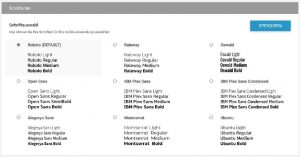
Fonts

