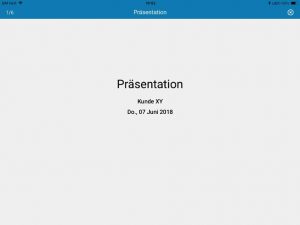
Start slide of the presentation
After tapping, you enter the presentation mode. You can either scroll through the individual presentation slides by swiping to the right or left or execute the functions in the menu bar.
The functions of the menu bar depend on the page you are on. In detail, these are:
Close button: Closes the presentation mode. You are then asked whether you want to create a protocol. Protocol entries document your presentation for the customer, e.g. what products were shown, the time of the presentation and the participants.
 |
Current page number / total number |
 |
presentation name |
 |
Close-X – You will then be asked if you want to start the presentation and create a protocol entry. |

